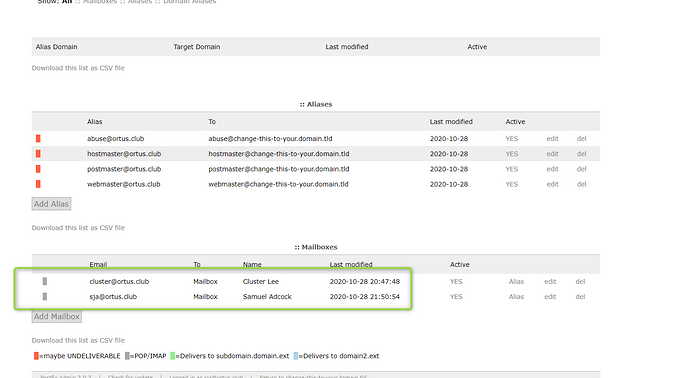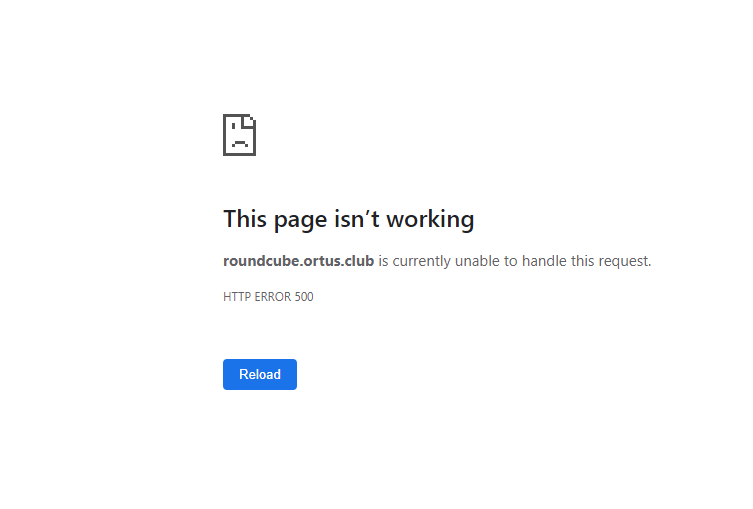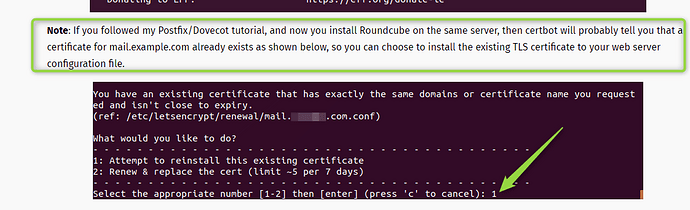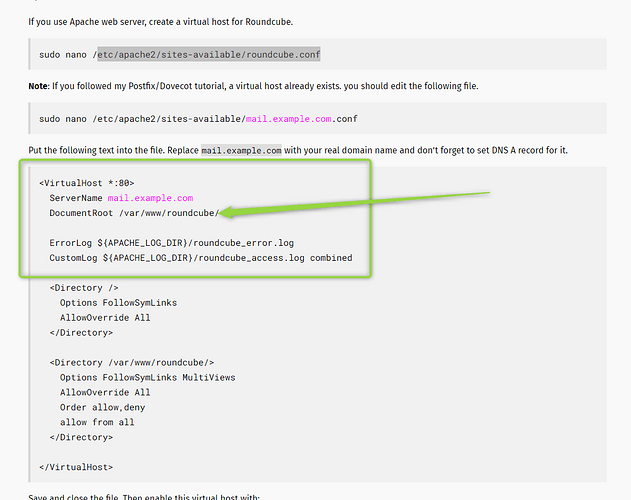Hello, I followed instruction https://www.linuxbabe.com/mail-server/setup-basic-postfix-mail-sever-ubuntu
to build my own email server on the VPS.
now I’m on RoundCube installation part.
By the way, confusing a bit, I failed SMTP, IMAP testing on the Roundcube installer step, even though tried to login to Roundcube, but I’m not sure what login info should be used for this?
Ideally, tried with postfixadmin info, but failed.
Please help me.
what is my SMTP server user name and pwd?
what is my IMAP serer user name and pwd?
what is my BoundCube user name and pwd?
where can get full info for above?
Thanks, Best Regards
You need to create email accounts in PostfixAdmin. Then use the emails accounts to log into Roundcube.
Roundcube is web-based mail client. Thunderbird is a desktop mail client. You enter the email address and password created in PostfixAdmin to log in at Roundcube and Thunderbird.
Thanks for your reply, Tried to many times with created users info in postfixadmin
But failed.
and also what is the info for smtp and imap testing on the roundcube installation step 2
Thanks
Use the email accounts created in PostfixAdmin for SMTP and IMAP testing.
When things go wrong, always check the mail log (/var/log/mail.log) to troubleshoot.
already tried to use with this acounts, now I have 2 mailboxes on the postfix, but always failed
attached image
When things go wrong, always check the mail log (/var/log/mail.log) to troubleshoot.
Ok, let me try, but I’m not server manager, I 'm not sure what is missing
Thanks
Hello, I think main problem is password encryption setting in dovecot
Currently using md5crypt for this since didnt work for me with dovecot:ARGON2I as your instruction
but using dovecot 2.3.x now. it can be the problem?
If so, how to solve it?
Yes, solved problem, actually related in dovecot encrypt
Thanks 
HI, Xiao. Now I cant see roundcube page anymore because I got error after finish step 10 in this instruction: Install Roundcube Webmail on Ubuntu 18.04 with Apache/Nginx
checked apache log on the /var/log/apache2/roundcube_error.log and I can see this:
[Thu Oct 29 14:57:00.220003 2020] [proxy_fcgi:error] [pid 26995] [client 115.84.115.121:62580] AH01071: Got error ‘Primary script unknown\n’
what is this issue and how to solve it?
PS: Already tried to reload php7.2-fpm, apache, dovecot, anything else, but there is no effect for this
Now I have one thing, so already I followed your instruction from part 1, so to install RoundCube, should use /etc/apache2/sites-available/mail.example.com.conf file? no need to create etc/apache2/sites-available/roundcube.conf?
and If so, already I have documentRoot in mail.example.com.conf, so I have to change this documentRoot with RoundCube?
I tried to as above (change documentRoot and got certificate with “Attempt to reinstall this existing certificte”), but when I visit https://mail.example.com/installer, I got issue:
Not Found
The requested URL was not found on this server.
Apache/2.4.29 (Ubuntu) Server at server.ortus.club Port 443
so I tried to create /etc/nginx/conf.d/roundcube.conf file and added virtual host with roundcube.ortus.club domain name(actually ortus.club is my domain)
and got certificate again, all is fine and I saw roundcube page with roundcube.ortus.club
But suddenly after follow step 10, I cant see any more and above reply issue
Now I’m very confusing for this and hopefully want to know what is missing and what should I do.
Awaiting your good news
Thanks
It seems you installed PHP-FPM and Apache, but didn’t tell Apache to use PHP-FPM. To configure Apache to use PHP-FPM on Ubuntu 18.04, follow the instructions below.
Disable the Apache PHP7.2 module.
sudo a2dismod php7.2
Install PHP-FPM.
sudo apt install php7.2-fpm
Enable proxy_fcgi and setenvif module.
sudo a2enmod proxy_fcgi setenvif
Enable the /etc/apache2/conf-available/php7.2-fpm.conf configuration file.
sudo a2enconf php7.2-fpm
Restart Apache for the changes to take effect.
sudo systemctl restart apache2
Edit the /etc/apache2/sites-available/mail.example.com.conf file. Delete the existing content added in part 2, and add the new texts in the Roundcube tutorial.
Hello, sorry my so late reply.
May I ask one thing?
I cant send email from iRedMail server hosted in VPS to gmail. Here is the response from google smtp:
host gmail-smtp-in.l.google.com[66.102.1.27] said:
550-5.7.1 [167.86.104.69] Our system has detected that this message
is 550-5.7.1 likely suspicious due to the very low reputation of the
sending 550-5.7.1 domain. To best protect our users from spam, the message
has been 550-5.7.1 blocked. Please visit 550 5.7.1
https://support.google.com/mail/answer/188131 for more information.
p1si14795369wra.138 - gsmtp (in reply to end of DATA command)
I would like to solve this problem ASAP
Thank you
I can find two problems with your email server.
1.) It seems you run your email server on Contabo. I don’t recommend Contabo for email hosting, because their IP addresses can be on blacklists.
As you can see, the IP address 167.86.104.69, which belongs to Contabo, is on the UCEPROTECTL3 blacklist, i.e. the entire range of IP Addresses is blocked, and you have no way to delist your IP address from such blacklists.
2.) The Gmail SMTP server says “your message is likely suspicious due to the very low reputation of the
sending domain”. So Gmail thinks your domain reputation is low. You can go to Gmail Postmaster Tools page to check your domain reputation.
You can read the following article to learn how to stay out of the spam folder.
7 Effective Tips to Stop Your Emails Being Marked as Spam
A low domain reputation usually means your recipients are not opening your emails or they mark your emails as spam. You should review if your emails are actually what they want to read. Maybe you are constantly sending emails to tell your email subscribers to buy a product and not sending meaningful content for your subscribers to read?
And most importantly, are you sending spam? Some folks don’t know they are sending spam when they actually are. Spam is also known as unsolicited bulk emails . There are two conditions for spam.
- Unsolicited email : If a person doesn’t explicitly give you permission to send emails, and you send an email to this person, that’s an unsolicited email.
- Bulk email : If you send an unsolicited email to just one person, it’s not spam. When you send unsolicited email to lots of people, it becomes spam.
An example of legitimate bulk email is when you use a double opt-in form on your website to create an email list. The visitor will have to click the confirmation link in order to subscribe to your email list.
You should never send spam. If you send spam, your email will eventually be placed in the spam folder and even rejected outright, no matter how hard you try. And your server IP address will be blacklisted. Your domain reputation will also be damaged.
OK, Thank you a lot.
what is the best choice to use as email server?
As your suggestion, I’d like to change the vps server with another one.
Awaiting your good news.
Thank you
Big well-known hosting providers like DigitalOcean or Vultr are abused by spammers.
I run my mail server on ScalaHosting . As you can see from the screenshot below, my mail server’s IP address (130.51.180.110) isn’t on any blacklist.
And Gmail thinks my IP reputation is high.
You can follow the tutorial below to properly create a VPS server on ScalaHosting.
How to Create a Linux VPS Server on ScalaHosting
Note: Your problem is more of a domain reputation issue. It’s more important for you to resolve the domain reputation issue. You should come up with a solution to improve the engagement with your subscribers, i.e, improve the opening rate and click rate, and reduce the spam rate. Changing your server IP address doesn’t help much if you still have low domain reputation.
Really, Thank you A+++
Right now I would like to switch from Contabo to ScalaHosting.
Could you please give me tips how to improve the reputation of my domain in shortly time?
Did you post the blogs for this too?
Your all blogs are very helpful for our beginners and business.
Thank you alot 
All my tips for staying out the spam folder are in the following article.
7 Effective Tips to Stop Your Emails Being Marked as Spam
Tip #5 is for improving your domain reputation. In my experience, it will need at least a week to improve the reputation.
If Gmail is already rejecting your email outright due to very low domain reputation, I suggest changing your domain name.
If you send bulk email, it’s highly recommended that you also follow bulk email sending best practices, which is explained at the end of the article.